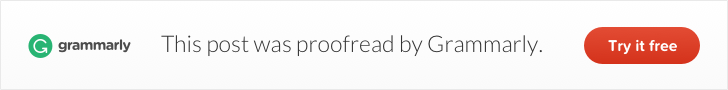Want to know about the Best Web Hosting Companies In India To Start Blog? with expert reviews, I will tell you about which hosting company is best for Indian tariff and Indian audience.
According to expert reviews and other various blogger reviews, in India’s top 10 web hosting companies, services, and providers, the Hostinger is the best.
Recommended Hosting Based on Categories
- Best overall Hosting – Cloudways
- Best budget Hosting – Hostinger
- Best Hosting for WordPress blogs – Cloudways, Chemicloud, FastComet
- Best Hosting for eCommerce – Cloudways, Chemicloud
- Best Hosting for high traffic – Cloudways
- Best Hosting for .net Hosting – A2 Hosting
- Best Hosting for beginners – Hostinger, Chemicloud, FastComet
- Easiest and Simplest Hosting for WordPress – Bluehost
- Hosting for Indian payment options – Hostinger
- Best Hosting for call support – GoDaddy (But Hosting not that good)
- Best managed VPS – A2 Hosting
- Hosting with data centers in India – Cloudways, Chemicloud, FastComet
- Best monthly pay Hosting – Cloudways, InterServer
- Best Inode Count – Cloudways, FastComet
- Best Siteground Alternative – FastComet, Chemicloud
- Best Cpanel Hosting – FastComet and Chemicloud
- Free Domain Name with Hosting – Chemicloud, Hostinger
- Best Hosting to Migrate Websites for Free- Chemicloud, FastComet
- Best Hosting for small business- Hostinger
- Affordable and fast Hosting for US audience – Easy WP
- Best Hosting For Developer (Python, Node JS) – Chemicloud, BigRock
- VPS For Developer – Hostinger
- Best Budget Hosting for Small business with more email accounts – Namecheap
Hostinger
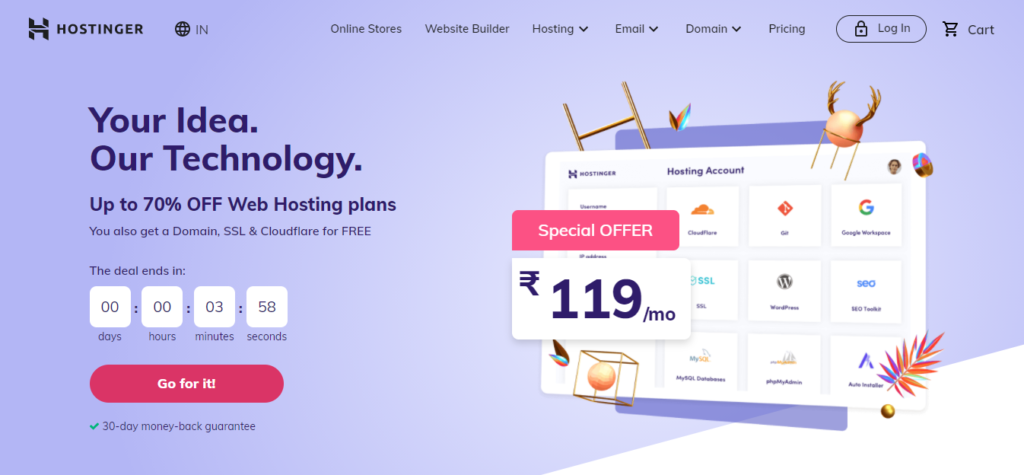

Hostinger is the Best Affordable and Fast Web Hosting In India.
If you are searching for the cheap but the best hosting providers in India, this is the best hosting company.
Many think that Hostinger is cheap hosting which’s why it is not good or perform very well, but according to the review, this is excellent hosting at an affordable price.
Let’s talk about the overview
When you log in to the Hostinger, you cannot see a Cpanel because Hostinger only provides you with Hpanel, which is very easy to use for beginners.
This Hpanel is very similar to Cpanel, but if you are a Cpanel user, it is confusing for you.
Because I am also a Cpanel user and when I use this Hpanel. This Hpanel confuse me a
little bit.
Server Response Time –
When we test Hostinger Server response time with other hosting providers server response time, we have seen the best results favouring the Hostinger hosting.
Hostinger server response time is Best as compare to other hosting providers In India.
The Singapore Server of the Hostinger gives the best response time for India and Indians tariffs.
I have seen good server response time –
In Singapore – 2ms.
In Bangalore – 58ms.
Speed –
Hostinger provides an average speed of 175 ms all over the world. But when I tested my website speed which is hosted on Hostinger.
Then I Got 800ms speed which is very good as compare to other hosting providers.
Uptime –
Hostinger claims that they provide 99.99% uptime.
But when I check my website uptime which is hosted on Hostinger. Then I got 99.98% uptime and 1 to 3-minute downtime, which is excellent at this price, according to my experience with the other hosting companies in India.
Load Test –
When I send 12,000 requests to my Hostinger hosting, there is no failure to bid in the Hostinger cloud hosting.
And Hostinger Cloud hosting can handle 50 real-time users easily.
Cache Manager –
They Provide you inbuilt Cache Manager, which very useful, but I recommend you also use w3 total Cache and Autoptimize.
And when you use 3 of them, you see a great result on speed.
Data Center –
- Us.
- Uk.
- Brazil.
- Netherland.
- Singapore.
- Indonesia.
- Lithuania.
Free Domain –
Hostinger also provides you with a free domain name for one year when you buy hosting.
And also give you a temporary domain for 14 days.
Backups –
They provide you Automatic Backups, On-Demand Backups, And Off Server Backups.
But One-click restoration is not available. That’s you need to do a restoration manual.
Easy To Use –
It is straightforward to use for any new user because they provide Hpanel as compare to Cpanel.
Customer Support –
They provide you 24/7 customer care support With a Live Chat option. But don’t provide calling features for support.
The support is technical. That’s why there is no need to explain your problem in detail to support it.
And their Live Chat option is very easy to find because the alternative is always present on the screen.
And They Response to your queries in 20 to 30 minutes, which is not good.
Inode Count –
In Shared Hosting, you get 6 Lakhs Inode count.
And In Cloud Hosting, you get 20 Lakhs Inode count.
The Inode Count is Great because it is beneficial to store large amounts of files and media.
Hostinger Pricing –
Hostinger Pricing start from 45 Rs Per Month Plan – The Single Hosting Plan.
And end on the Business Hosting Plan that costs 189 Rs Per Month.
Hostinger plans are all value for money plan but if you want a great experience without any problem and you are a new blogger, then go for Business Plan And Cloud Hosting Startup Plan, because these two plans are great and give you all features which are essential for Blogging and running websites.
Refund Policy –
Hostinger provides 30 Days money-back guarantee.
CDN –
There Is no CDN Present In this hosting.
SSL –
They provide only 1 SSL for one website, which is not good and a big drawback.
But this problem is easy to solve through Cloudfare and different types of plugins available free of cost.
Migration –
Hostinger Only provides 1 Website free Migration, but it is good according to their hosting prices.
Software –
Talking About software They have used Lightspeed web servers, PHP 7.4, data integration also present.
But their shared hosting is not able to support NodeJS, Python, Perl. For that, you need to buy their VPS Plans.
But They support CMS Like WordPress, Joomla, Drupal, etc.
You are also able to create Cron Jobs in a shared hosting plan.
Site Builder –
The Site Builder Is Ok And Simple To Use.
Hostinger Pros And Cons –
Hostinger Pros –
- Best And Affordable price.
- Speed.
- Uptime.
- Easy To Use Hpanel.
- Technical Customer Support.
- Good Load handling ability.
- The latest PHP version.
Hostinger Cons –
- Slow Live Chat Feature.
- Only One SSL Certificate.
- Temporary Domain For 14 Days.
- No One-Click restoration option for backups.
Value For Money Plans According To My Experience
- Shared Hosting Business Plan.
- Cloud Hosting Startup Plan.
It is Best to start your website and blog and enjoy a great experience without low prices.

FastComet


FastComet is the new company, but it will be popular day by day because of its excellent services.
Many Experts compare FastComet features with Siteground hosting features. And Use FastComet as a Siteground alternative now.
FastComet is started in 2013 and now grabbing the market very fastly. And They have 70+ employees for their work.
And 50,000+ personal and small business website owners use this hosting company.
Overview –
For this review, I purchase two shared hosting plans of FastComet hosting, 1st is FastCloud Plus, and 2nd is FastCloud Extra.
And when you log in to the FastComet, you can easily see which plan you are using.
And they provide you Cpanel to operate the hosting, site builder to design your websites, install applications features, SSL, and View Resources Usage where you can see how much resource has been used and what all are empty.
Through the View Resource Usage feature, you can quickly know how much storage and features you need to handle your websites.
And easily able to plan for future upgrades.
Server Response Time –
For this review, I hosted my two websites on Mumbai Data Center.
FastCloud Plus Plan Server Response Time –
I have seen a good speed in Bangalore 2ms and Singapore 0.59ms in FastCloud Plus Plan.
Which is A+ Response Time for any hosting in India.
FastCloud Extra Plan Server Response Time –
In FastCloud Extra, I got speed 4ms speed in Bangalore and 60ms in Singapore, almost the same as the FastCloud Plus plan.
Speed Test –
I have done two different speed – 1st test tests without the cache plugin, and the 2nd test is with the cache plugin ( w3Total Cache ).
Speed Test With Cache Plugin ( W3Total Cache ) –
When I used it with a cache plugin, the speed I got in the Plus plan was 940ms, and in the Extra plan was 798ms, which was good.
Speed Test Without Cache Plugin –
When I removed the Cache Plugin, the plus plan’s speed was 2.3 seconds and in Extra plan had 1.6 seconds.
Speed is good. I have no complaints regarding it.
Uptime –
FastCloud Plus Plan Uptime –
If I talk about its uptime, In FastCloud Plus Plan, I have seen downtime of only 1 minute in the last 40 days.
And uptime Of 99.99%.
FastCloud Extra Plan Uptime –
In FastCloud Extra, I Have Seen 100% Uptime In the Last 40 Days, which is excellent in my opinion.
Cache Manager –
If I talk about Cache Manager, you only get Cache manager in its premium plans like FastCloud Extra.
Load Test –
I have kept two scenarios in the load test – One with Cache Plugin and another without a Cache Plugin.
FastCloud Plus Plan Load Test –
With Cache Plugin Load Test –
When I used Cache Plugin and Sent the tariff to FastCloud Plus Plan, Hosting can easily handle 12,000 requests and not fail any request at all and easily handle 50 real-time users without any problem with an average response time of 15ms.
Without Cache Plugin Load Test –
But when I used FastCloud Plus Plan without Cache Plugin, the results are different.
I sent 12,000 requests again on the FastCloud Plus Plan with the Cache plugin, and the 3,000 requests were failing. And the hosting is only able to handle 20 real-time users.
And The Average Response time is going up to 1735ms.
That is why if you want to use this hosting plan, then I suggest you use this plan with Cache Plugin only.
FastCloud Extra Plan Load Test –
With Cache Plugin Load Test –
When I Used Cache Plugin and sent a tariff to FastCloud Extra plan hosting, it can easily handle 12,000 requests without any failure.
And also able to handle 50 real-time users easily and give an average response time of 11.32ms.
Without Cache Plugin Load Test –
Without the Cache plugin, I send 12,000 requests to Extra Plan hosting and seen no HTTP failures, which is also good.
And handle 50 real-time users with an average speed of 182ms.
According to this load test, if you want to purchase hosting which can handle more load, then the FastCloud Extra plan is good for you.
Data Centers –
There are a total of 11 Data Centers of FastComet Hosting –
In India, they have a data center in Mumbai.
Us.
Uk.
Japan.
Europe.
Etc.
Backup –
Backup is available for seven days in the FastCloud Plus plan.
In the FastCloud Extra plan, they give you 30 days backup plan.
Both are off-server backups. And they also provide One-click restoration. But you will have to restore the file system and database separately.
Inode Count –
Inode Count in the Plus plan is 3.5 lakh, and In the Extra plan, they give you a 5 lakh Inode count, a decent inode count number for a shared hosting plan.
SSL –
You get free SSL in both of the plans for unlimited websites and blogs.
Customer Support –
Customer Support is 24/7 with Live Chat Support, which is Fast right now in 2020. And technical also.
They give me a reply in 5 to 10 minutes easily, and they are technical that’s why we don’t need to explain your problems in detail.
But they don’t provide you with any calling option to contact customer support.
FastComet Pricing –
Talking about the pricing, they come with three plans. Shared hosting, Cloud VPS Hosting, and Dedicated CPU Servers, etc.
but we only talk about the shared hosting plan now because we only use their shared hosting plan for review –
FastCloud plan pricing –
They provide this plan is $2.95 per month. But I don’t recommend this plan to you.
FastCloud Plus plan pricing –
This plan charges you $4.45 per month. I recommend this plan to you but with Cache Plugin.
FastCloud Extra Plan pricing –
This plan charges you $5.95 per month, And I recommend this plan the most because this is a value for money plan with excellent service.
Refund Policy –
They provide you with a refund policy for 45 days which is good compared to other web hosting companies, giving you 30 days money-back guarantee.
Payment Options –
For buying this hosting, you need Paypal or Credit Card.
Renewal Price –
Taking about renewal price, they charge 70% extra for renewal of the hosting, which is the same as other hosting providers.
Domains –
In FastComet, you get free domain transfer, which is not very useful in my perspective.
And they don’t provide you with any domain for free.
But they provide you with the free temporary domain for a lifetime and until you keep the hosting.
Migration –
They provide you with three free migration, which is good and a plus point for FastComet hosting. Because generally, other hostings only provide one migration.
Softwares –
They provide you latest Cpanel, PHP 7.4, Perl, Python, NodeJs, Larvel, etc.
And there are developers tools like GIT, Bash, WP-CLI, so it is developer-friendly, and it supports many languages also.
Site Builder –
The SiteBuilder Is Okayish But not very good.
Security –
FastComet Take some extra steps to secure their hosting, and their hosting is not hacked till now.
Emails –
They provide you Unlimited Email To Host.
FastComet Pros And Cons –
FastComet Pros –
- Good speed.
- Good Uptime.
- Good customer support.
- Easily handle the load on the website.
FastComet Cons –
- Less Storage. If your website is heavy, then it makes some problems for you.
- But it good as compare to big hosting companies like Siteground and A2 hosting.

Chemicloud
Chemicloud is not as popular as A2 Hosting, But it has established itself gradually in the market.
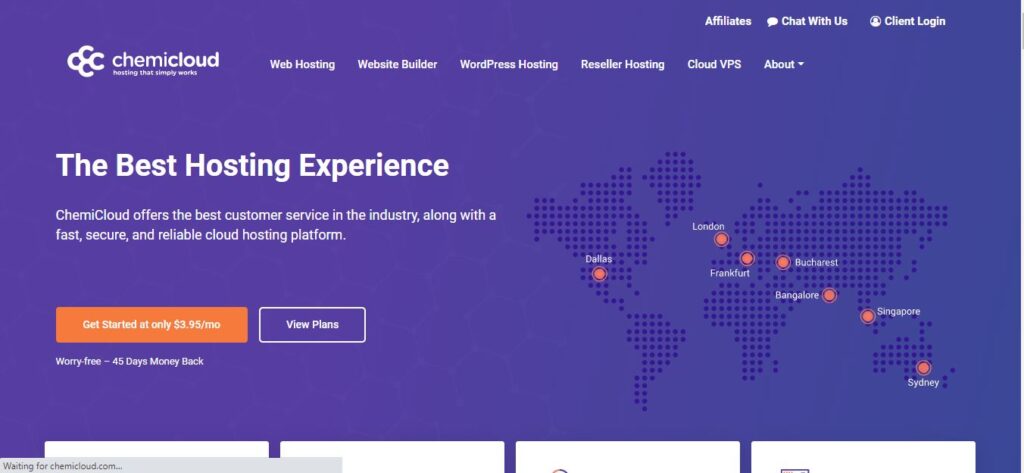

ChemiCloud is one of the most recommended names within the blogging community.
Today, we will do a detailed review of it and see A-Z about its pros and cons.
I have taken two hosting plans from ChemiCloud One: WordPress Pro, and another one is WordPress Turbo.
Both of their servers are in Bangalore. Website that I have set up two secrets websites. I have used GeneratePress Theme. I usually test my websites with this theme and template.
Talking about its overview
When you log in, you can easily able to access it. And Chemicloud provides you with Cpanel to access the hosting features, which are very easy if you are also a Cpanel user like me.
I have two hosting plans, and I can access them directly by going to Cpanel. I can check out emails, and I also get information on servers like its name and its IP Address. So UI is excellent, but still, there are chances of improvement always.
Server Response Time –
I have seen a great Server Response Time. Bangalore was 24ms, Singapore was 44ms, and overall it has delivered an excellent performance.
I have tested this in my other hosting plans as well, and there is rarely any difference related to server response time.
Speed –
I have experienced speed in Pro plan with 1s, and Turbo Plan has a page-load of 0.8s.
Talking about the Cache Manager
There has been the Lite speed servers’ usage, and Lite speed cache managers are present by default in your WordPress Installation.
Memcache support is also available in the top tier plan.
Talking about its uptime –
I am continuously using it for 1.5 months, and I have not experienced downtime, as there has been 100% uptime.
In both the Pros and Turbo Plans, I have not seen any Downtime.
Talking about the load test –
I have seen good results.
In my pro plan and I have not seen any spikes or HTTP failures. The fluctuations in the blue line do not have many variations; it’s only up to 75-80ms.
It has quickly passed the website load test. I have sent over 50 virtual users, And it had easily handled all of them with real-time users.
When I also sent virtual users in my WordPress Turbo Plan, I had seen a good performance. There were no HTTP failures, and there have not been any fluctuations in the response time, So it has efficiently handled the load.
Talking about the data centres –
So you will see 8 data centres, which is the best thing for shared hosting.
Usually, you get 4 to 6 data centres, but here is 8 UK, USA, Netherlands, Australia, Romania, and India.
The most important thing here is: Usually, when you purchase hosting, when you took a server and if you want to shift it to other data centres, it will incur extra charges.
But here, it is not like that. For example, you took a Banglore server, and you thought about shifting to New York Server. So you can move your server for once for free, so this is good.
Backups –
Backups are made automatically, off servers backup for 20 days in Pro Plan and 30 Days for Turbo Plan. It’s effortless to use and has one-click restoration.
But you will have to restore data and all the files separately.
But if you have to restore your entire account with backup files, database, Cpanel and emails, you will have to contact their support, and they will help you out to do it.
Inode Count –
Inode Count in the Turbo Plan 3.5 lakh, Pro plan 2.5 lakh and Starter plan has 1.5 lakh, decent for shared hosting.
Customer Support –
Customer Support is 24×7, which is Live chat support. The support staff was fast and were technically sound. One thing which I liked the lot: The person with whom I discussed earlier my problem. If after 1 hour I raise a query on live chat support, that same person joins me, this makes it easier for me to explain as he knows the problem already, So this is a good thing, and other hosting companies should also implement it.
Talking about the domains –
You get one free domain for free forever. Whenever you use chemicloud’s hosting, that domain would stay with you.
So this thing is good. Usually, other hosting providers only give it for one year, but here you are getting it forever.
Malware Protection –
You get malware protection for free with hosting
And You will get good malware protection software from a reputed company like “Imunify 360 Malware Protection”.
Out of curiosity, I visited their page to know how much pricing they are providing with So, their prices start from $12/month.
If any company is purchasing this, then they would provide me for $5.
When I researched the $5 pricing, I got to know that there is a catch I cannot do a malware scan on my own. For that, you will have to contact the support staff, and the support staff will scan on my behalf.
So now It makes sense for me why they are providing at this price.
But it’s good that I can get my hosting scanned simply by telling them to do a scan. In the backend, it will automatically check for malware and PHP Script, and you can contact the customer support team to do a whole account scan.
Now Lets Talking about the pricing.
You will see web hosting and WordPress Hosting, and both are the exact pricing starts from $3.95, and it goes to $10.95, which is their standard pricing, and they usually give it at 50% off.
So I will recommend not to take the starter plan.
So you must be thinking, What plan should be taken among Turbo and Pro plans?
In Turbo, they mention that it is 10x faster, but I have not seen any significant changes in my experience.
So don’t take a turbo plan just for website speed. You will get a good speed even if you take a pro plan.
Take a turbo plan only if you have more traffic on your site. ( i.e. 1 lakh traffic monthly ).
Talking about the payment options:
While buying Chemicloud Hosting, you can use Credit Card, Paypal, and Debit Card, but you must have international transaction rights enabled on your card.
You cant use google pay, other UPI or internet banking options.
Now Lets Talking about the refund policy. You can claim your refunds within 45 days.
SSL Certificates –
You get SSL for unlimited websites.
Website Staging and CDN
You will get Cloudflare CDN for every website, and the Staging site is also available by the Softaculous app.
Migrations –
Migrations are very interesting here. You get free website migrations for up to 50 websites for which you have Cpanel accounts.
They have mentioned that they will migrate up to 50 Cpanel accounts for free, and they can migrate up to 10 websites hosted on Non-Cpanel Accounts.
If you don’t have Cpanel on your website hosting like in Bluehost or Hostinger, where they have their customized hosting management panel other than Cpanel
If you want to shift your website from there, they will help you migrate up to 10 websites. If your hosting has Cpanel like in Fastcomet, they will help you shift up to 50 websites to ChemiCloud. So this is very good, as I have not seen any hosting that has provided free migrations like this.
Softwares
PHP version 7.4, Python, Perl, NodeJs, Larvel programming languages are supported by Cemicloud hosting, which is a good option for developers.
SiteBuilder –
You see Sitepad Sitebuilder here, which is an excellent Sitebuilder for Shared Hosting with function and themes. You don’t have to purchase it separately, and you don’t have any restrictions on it.
You get a whole package. You can find many options on themes. I have used a Sitebuilder and imported a template, and within two clicks, my website is ready with Sitebuilder. It is a very good Sitebuilder, and it is effortless to use with functions.
If you want a fully functional Sitebuilder for shared hosting, then go for this.
Bluehost Only Provide 1 SiteBuilder For 1 Website, but here there is no limit for using Sitebuilder. Sitepad Sitebuilder is a good option.
Unlimited Emails –
You get an unlimited number of emails, and also, there are no size limitations.
Now let’s talk about the Pros and Cons.
Talking about its pros,
- you get good speed,
- good uptime,
- good site builder,
- free domain,
- malware protection,
- 50 Free Cpanel migrations
- and it has passed the load test
As well as Talking about its Cons:
- The first is related to its commitment to the price. If you want the best pricing, you have to buy it for three years. Otherwise, you will see less discount for 1 or 2 years.
- You also have some limitations to the storage space.
- And they are still a new company,
- and they are not as established as Sitegorund or A2 Hosting
- It’s been a few years only since they have started over.
So let’s wrap this up.
Will I recommend it?
Ans- Absolutely Yes. It’s a good value for money hosting.
Suppose you see their servers, migrations, free domain, fast support, good speed, good uptime, and malware protection. So, it’s a good package of features, which are all these features are helpful to you, then it is a good package for you. In this price range, you will find two more hostings: Hostinger and Fastcomet. So all these three hostings are good.
You can select any 3, depending upon your requirements the most.

Cloudways
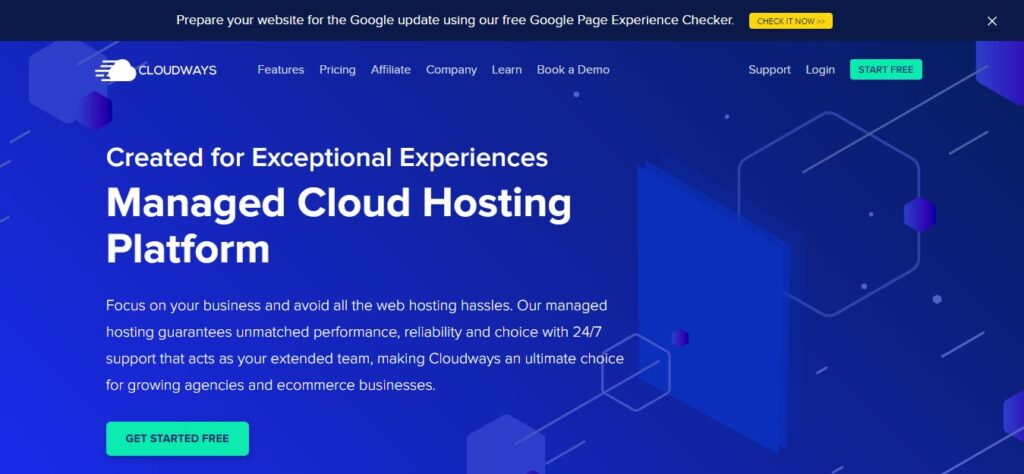

I am using Cloudways Hosting Services for my various websites for the last few years. We will talk about this in detail, A to Z. Which is the best plan? What plan should you buy?
First of all, I want to tell you what Cloudways Hosting is and what it does?
Cloudways Hosting is not like standard hosting. Cloudways mainly helps you manage five cloud hosting services like Digital Ocean, Google Cloud, Linode, Vultr and Amazon Web Services so that Non -Technical Persons can easily use these Hosting Services.
So what are its advantages?
- You don’t have to maintain servers yourself.
- You don’t have to think about your server security.
- You don’t have to think about server Upgradation.
- You don’t have to think about the application Installation process and how to take backups of your site.
You wouldn’t get any direct support if you took hosting from Digital Ocean or Linode. So here, Cloudways acts as a mediator. Cloudways charges their amount, which is worth it.
Cloudways is just a platform on top of the existing infrastructure of various cloud hosting provides to create your WordPress Website and maintain it easily.
So now let’s start with cloudways overview
When I log in, a screen appears. In which I can see my server.
I have made a server, and I have taken it from Digital Ocean. When I go to the Applications Option, so all my Websites will appear in Applications.
In Cloudways, You don’t get any Cpanel and only get a Cloudways hosting panel, which is also easy to use.
For this review, I use Digital Ocean Server, which is from the Data Centers in Bangalore, And I have Purchased their plan, which costs $10.
The theme that I have used is GeneratePress which I use this template for testing my all websites.
Server Response Time
Server Response Time is perfect for Cloudways.
Bangalore has 21ms, Singapore has 41ms.
My Servers are in Bangalore, so accordingly, the response time is good.
Talking about Speed
My website is getting loaded in 800ms.
Under One second, my website is getting loaded, which is impressive.
I haven’t seen such loading speed in A2 Hosting or any other hosting, and this is the first time I can see such website load speed in Cloudways. The website is loading in under 1 second. If I talk about New York, website speed is 2.4s which is justified.
I haven’t used any CDN to make my website load faster, and it is all the basic Hosting Setup, and load time in Bangalore was 800ms, impressive.
Talking about the Average 1st Website Visit
The time is 4.3s which is decent. I don’t have any complaints about the speed.
If I talk about Downtime and Uptime
I haven’t seen any Downtime, and there is 100% Uptime. I have been using it for 40-45 days, and I have not seen any downtime till now, which is quite remarkable.
If I talk about Cache Plugin
Cloudways provide you with their inbuilt Cache Plugin’ Breeze’, Which I have used, and it is a free Plugin.
Talking about Load Test
I run the test for 12 mins and all 50 users sent requests continuously. Everyone sent their requests continuously.
So a total of 25,000 requests were sent, and there were no failures. So Cloudways has performed very well in the case of the Load Test.
And easily able to handle 50+ real-time users without any problem.
Talking about the High Website Traffic
Cloudways can Handle High Traffic Easily compared to other Shared Hosting Plans like Kinsta and Flywheel.
The $10 Plan which I have taken can handle approx 1Lakh to 3Lakh monthly users, depending upon the resources consumed by your website.
Now how it can Handle Large Traffic First, as it is a dedicated server, and your server resources are not shared like other Shared Hosting and in cloudways hosting, you will not get Cpanel, as Cpanel uses a lot of server resources and not having Cpanel can help you to increase your website speed.
You don’t get Email Hosting, as all your servers resources are used to serve your website traffic.
Talking about Cloudways Data Centers
You get 25+ Data Centers worldwide for all the cloud hostings they have taken, like Digital Ocean, Linode, Amazon Web Services, and Google Cloud.
You can use their Data Centers.
Talking about Indian Data Centers, you can get Digital Ocean Data Centers in Bangalore, Google Cloud in Mumbai and Linode in Mumbai. So you have a lot of options to choose from for Data Centers.
Talking about Domain Name
You get a temporary Domain Name. So can use this Domain Name forever at the time you use their services.
Talking about Ease of use
It is easy to use but require some technical knowledge.
Talking about Backups
Cloudways let you get Offsite Backups, But they charge extra for the backup, and the pricing they have given is $0.33 per GB.
Now here, you cannot eliminate Data Backups as they are necessary.
You can define a custom time to do appropriate settings for it to reduce its cost.
But you have to keep backups necessary, and it is a good thing for they are the Offsite Backups.
You can also use Plugins like Updraft to keep your website backup in Third-party cloud storage like Google Drive, Dropbox, etc.
Talking about the support
Cloudways will provide you with 24×7 Live Chat Support, which is a good thing.
But You don’t have any support on the Phone, and Their support is technically sound.
They have fast chat responses, but there is a problem that you have to talk to a Bot first whenever you open their chat.
You have to first do Q & A from Bot. If that bot is unable to answer your question, the bot will transfer that question to human support staff.
Talking about the Inode Count
You cannot see Inode Count directly as it is cloud hosting and don’t have Cpanel Installed in it.
To find out Inode Count, you have to use a command terminal using few commands to know how much Inode Count you have.
They give you 16 lakh Inodes Count, which helps store the files stored on the server.
Usually, Shared hosting has an inode count of 3lakh to 6lakh, but here you will get up to 16lakh inodes(depending on your cloud selection and other things it may vary) pretty good.
Website Staging
Cloudways has provided a website staging option for your website changes in a single click, which is generally offered in premium hosting like in Kinsta.
If I talk about pricing
The plans to start from $10 Digital Ocean, Linode and Vultr AWS plans are a bit costly Google Cloud plans are also a bit expensive.
So here there is a thing that has to be noted. Cloudways automatically take care of the Digital Ocean’s charge, and you don’t have to pay separately for it.
There is one more thing that they double charge. If you take hosting from Digital Ocean, it will cost $5, and here it is $10.
They charge double, and the reason behind it is the security update, managing it, and providing support. For all these things, they take premium, and it is justified.
If I talk about the Refund Policy
You won’t require the refund policy in CloudWays Hosting.
Here the concept is Pay as you go. Your charges will depend on the usage. If you have used their servers for one month, $10 will be the charge.
If you have used it for four days, then the charge would be for four days.
If you have used it for 4hrs, then only 4hrs will be deducted.
You also get a free 3 Days Trial which you can use without giving money.
There is no risk or a long term commitment.
CDN
The CDN is not provided. They charge extra, which is $1 for 25GB for CDN if you want to buy it.
SSL
You get free SSL for all your Websites.
Migration
You get free migration for one website.
Websites
You can able to host unlimited websites on it.
Talking about the software
In web servers, you have Apache 2.4, PHP 7.4, and Debian 9 OS
Apart from WordPress, it also provides support in Joomla, Drupal, Larvel, Magento, PHP.
Email Hosting
You don’t get any Email Hosting. You won’t get professional hosting like, for, e.g. @besthostinginindia.com.
You will have to pay extra for it, which is $1 for email.
Talking about PCI Compliance
It means accepting credit cards on your website. Thus it is necessary for hosting to be a PCI Compliant, Or you can use 3rd party tools like PayPal, Stripe, or Razorpay.
So I asked whether Cloudways is PCI Compliant. They answered that they are PCI Compliant.
But if specific changes have to be done to the server, they can do it.
You will have to submit the form, and then they will check in their servers and tell the changes that have to be done.
Then you will tell the cloudways team the changes that have to be done.
Team Collaboration
There is Team Collaboration which means you will provide limited access to the people.
And they won’t have access to delete the servers.
Developer Tools
You also get developer tools like Git.
Talking about its Pros
- They have fast servers.
- You don’t have any Downtime.
- You have good customer support.
- There is a staging facility.
- It is easily scalable. Scalable means when the website traffic is more, I can take a $20 Server Or $30 Server, and when traffic is low, I will shift back to $10. So I can quickly scale it.
- It can also handle high traffic on the website.
- There is no long term commitment, or there is no long term risk. Like I have made the payment for four years.
- Its pricing is reasonable.
- Inode Count is good.
- and I have benefits of Google Cloud
If I talk about its Cons
- You don’t get Email Hosting,
- If I take Huge servers, then I have to pay a considerable premium amount
- there is a slight learning curve
Now let’s come onto the bottom line. According to me, it is excellent hosting. It is affordable hosting, and it handles high traffic.
If you are looking for other options like WPengine, Kinsta, Flywheel, then also try CloudWays.
According to my, the Cloudways option is the best. If you are using a VPS, then you must check the Cloudways option.
I will shift it to my high traffic websites. So I think you should try this.

A2 Hosting
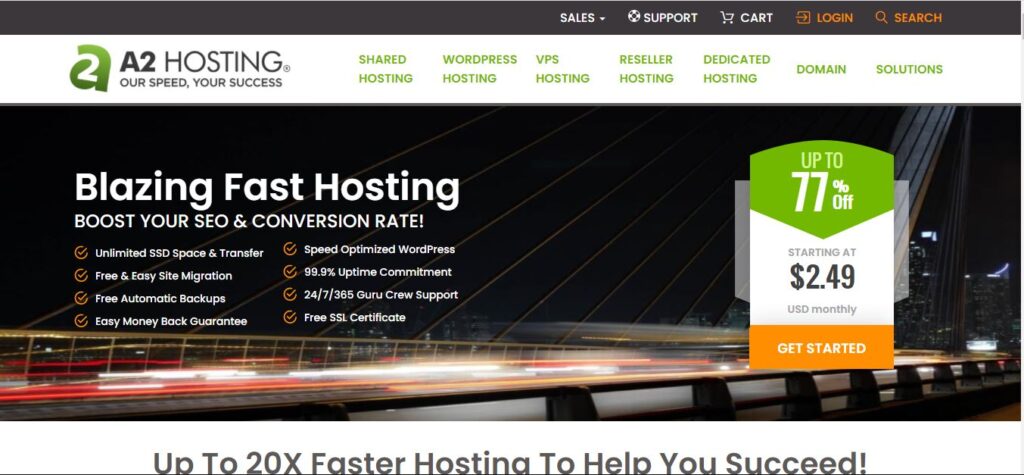

A2 Hosting Review was in great demand by my audience. Many bloggers told me to do a review. Finally, I will do a review, which is a detailed review A to Z.
I have run two websites for this review, and I have used Shared Hosting and Cloud Hosting.
So let’s start with its overview
When I log in, I can see their services. They provide you with an A2 hosting panel and also provide you Cpanel.
And also, provide an easy to use chat option on the right-hand side of your screen.
I have taken two services. One service is Managed VPS Hosting, and two is Shared Hosting.
The Theme I have used is Generatepress. For all website testing,
I was chatting with the support team, as I was Temporarily blocked when I could not log in.
I have taken Drive Plan in Shared Hosting, which cost me $4.98 every month. And I have also purchased a Managed VPS plan which cost me $9.96.
I will tell you about the best value for money plan later in this review.
If you use VPS, you will get WHM.
If I talk about Server Response Time
Both of my hostings are in the data centres of Singapore.
If I talk about Shared Hosting Server Response Time In the USA, it is 196ms. In London it is 159ms.
Only in Singapore, server response time is less Rest everywhere it is going above 150ms.
So, it is an okayish performance. It is not that good.
So here, the server response time could have been better. If I talk about VPS, I got to see a better server response time. In Bangalore, which is 5ms which is good Rest in the USA. It is above 150ms.
VPS is better in performance. Shared Hosting is decent in performance.
If I talk about uptime
I am not happy with the uptime.
Talking about A2 Shared Hosting, I have used it for around two months, so in 1st month, I saw 99.561% uptime.
Which is, in my opinion, is not so good. It should be 99.99%.
And If I talk about VPS Hosting. So in VPS, I saw a downtime of 99.627%, which is again not a good sign for VPS Hosting.
I was expecting more uptime in the case of VPS. I didn’t saw any uptime in the case of VPS.
Now talking about A2 Hosting speed.
My website was hosted on the Singapore servers.
On A2 Shared Hosting, the speed was 2.2s. I have not taken any turbo plan. The speed is decent and not that fast.
Suppose If I talk about an average speed. So the average website speed of 1st visit all over the globe was 6.3 second. The 2nd visit was under 1 second, and it’s good because of the cache plugin.
If I talk about VPS, in VPS Hosting speed was 1.7s, and it is again it is not the best speed.
If I talk about the world, the average 1st visit speed was 5.2s, and the 2nd Visit speed was 1.5s. So it is decent, but the speed is not the best, as I was expecting.
Many people said that you would get a good speed, But the data centres in Singapore cannot give the appropriate speed and the plans I purchased, I couldn’t get the proper speed.
Talking about load testing
I sent around 50 virtual users on the website to check whether it can handle the load.
So when I started sending virtual users. When I have sent30 users, my response time peeked out, and the response time should not peak out. It should be parallel, which means the website is not able to handle the load.
When I increased my virtual users to 50 and up to 5 mins they started sending requests. All 50 users didn’t send requests altogether because there were certain failures.
I sent 2.6 requests where 2000 requests failed. Means 2000 users didn’t see anything. A2 Hosting is not the best hosting for handling heavy websites.
If 30 users are visiting the website, then don’t take Shared Hosting.
If I talk about VPS, I saw good results. As I said, the blue line(Server Response Time) must be straight.
So there are no peak outs in it. Almost 50 users are sending requests at a time, and they can handle it.
Around 12k requests are sent, and there are 0 failures. So out of 12k, all 12k requests are seen by the user. So the load balancing is good in VPS.
If I talk about Shared Hosting, I Sent only 2.6k requests, and my 2k requests failed.
In VPS, I sent 12k requests, and none of them failed.
So in the case of Load Test, VPS is the winner, But in the case of Shared Hosting, if you have more than 30+ real-time users, you must find any other hosting.
Talking about data centres
You will get data centres in Singapore, Michigan, Amsterdam, and Arizona. So you get these 4 data centres with A2 Hosting.
Backup
You will get a server rewind backup, which is not an off-server backup. If your servers get hacked or crashed, your backups will be lost.
In my opinion, there must be an off-server backup, for which they provide an option.
They provide the Drop with my site option, but you will have to pay separately for Drop my site, Rs. 140 per month.
Or You can Use Plugin Like Updraft to take offsite backups
Talking about Inode Count
A2 Hosting plan supports inode files up to 6lakh.
Talking about CDN
You get Cloudflare CDN for Free.
Talking about SSL
You will get Free SSL even with their cheapest plans
You can apply SSL in all of your website websites for free, And your SSL will remain activated for free until you are have an active A2 hosting account.
Talking about Customer Support
You will not get any phone support. But A2 hosting provides you with 24×7 live chat support, but sometimes there is a lot of waiting period, like around20 mins or 50 mins.
Live Chat Support is Slow.
Technicians are good. I have raised many support tickets. I have asked many technical questions, and they were able to help me out.
I got decent technical support, so I don’t have much problem with the support provided.
If I talk about the pricing
A2Hosting Pricing
Return Policy
You can claim a full refund under 30 days, And after 30 days, if you wish to change your plan, you will get the return on a Pro-Rata Basis.
If you have used your hosting for three months and you have cancelled it, and your remaining nine months are left so you will get a refund of 9 months.
So, in my opinion, the best package is that you buy the Swift Plan for four years.
If you want to claim a refund or feel like changing your plan, you will get your remaining money back.
Talking about domains
You will get a free subdomain like I got the domain x.a2hosted.com.it will work as a temporary domain name.
You can use this to prepare your website, and then you can shift your name servers.
Talking about migration
You get only one free migration. In an unlimited plan, you cannot have multiple migrations, and if you want to migrate three websites, they will only migrate any 1 of them.
Softwares
In software, you get Apache 2.4, PHP 7.4, which is a good thing.
You have Python, Perl, Ruby, Node JS-Support, and PostgreSQL.
You can access PostgreSQL through PHPmyAdmin. So if you use programming on your site, this feature would be helpful for you.
You also get a free virus scanner with all the A2 hosting plans.
Sitebuilder
Sitebuilder is okayish.
Talking about Staging
You don’t get separate software from A2 Hosting. You use Softaculous for WordPress Staging.
Talking about PCI Compliance
It means you cannot accept credit cards on your websites, but
Most people don’t require PCI Compliance hosting because most of the people use Thrid party Payment Gateways like RazorPay, Instamojo, Paypal
Now talking about Pros
- The first pro is the A2 Hosting return policy, which is very good, and you can take returns anytime you want, and you will get your money back
- Second is their speed is decent,
- Customer Care Support is good
- You can purchase the Windows Shared Hosting
- And you get Free SSL
If I talk about the Cons
- There is a lot of Downtimes.
- You get Speed with A2 hosting Top Plan Only.
- A2 hosting not ideal for more than 30+ users.
- It Upsells a lot. Whenever you purchase it, they will provide various offers. For performance, firewall, speed, backups, you will have to pay more money for more features. So when you purchase it, they provide opportunities, and they keep adding Rs.150 per month charge for such options.
So now, let’s talk about the Bottom Line. Many people recommend A2 Hosting. The reason for more people recommending might be their good affiliate commission.
But here, I will provide a genuine review.
So what I felt and experienced, I have told you in this review. So according to in me, It’s good if you are starting your blog and want to go with some medium-price hosting.
So for that, A2 Hosting is a good option. If you’re going to buy A2 hosting VPS Plans, it is also a good option.
If you can increase your budget, or you have more users. It would be best if you went with other hosting like Siteground. If your budget is less, then you should go with Hostinger.

Bluehost


Bluehost.com – Best WordPress Hosting In India Which is Best Web Hosting For USA
So we will know about Bluehost.com. I used Bluehost.in in the year 2016 and .com in the year 2018.
.in and .com are two different things, don’t confuse them, Bluehost. It is not a good website and hosting, don’t take it by mistake.
Even I will tell you how you should go and visit the .com website Search “Bluehost” Click on “Bluehost.com”.
The website would redirect you to “Bluehost. in”.
Select from INR to USD, and then you would come onto Bluehost.com.
So I am going to review Bluehost.com.
So let’s start with knowing the company, it began in the year 2003. The company became popular due to its cheap services.
Bluehost hosting was comparatively affordable to other hosting companies.
In the year 2010, it was acquired by EIG Group, which has taken over many other hosting companies.
Let’s talk about its overview
After you Login, you will see a panel of bluehost.com.
When you click on View My Site, it will open the website. My website is hosted on bluehost.com.
I have used the Choice Plus Package, and I will do all tests on that package.
Their Interface and panel are so simple. That’s why it sometimes confuses me. I faced difficulty in finding out the things I was searching for.
It took time to find out where the Cpanel was. Their Cpanel shows up in the Advanced Option, which is a reskilled version of Cpanel.
CPanel works slow. Dashboard loads very slow.
Server Response Time
Server Response Time is good, and their servers are located in the USA.
The speed of the servers in Bangalore slows down, but it is still acceptable. It has an A+ Performance.
Bangalore – 218ms.
Singapore – 217ms.
Speed
When I did the speed tests, I got a loading time of 3.1s.
I haven’t used any cache. Bluehost has an inbuilt cache, which I have activated.
When I used an External Cache, I got the response time Under 2s.
Cache Manager
Cache manager has Level 1, Level 2, Level 3.
So there is a simple cache plugin through Bluehost.
Uptime
Uptime is 100% since the last 1.5 months. I have been using it. My website has not faced any downtime.
Load Test
It has quickly passed the load test, and it has handled all the 50 Real-Time Users.
There are no spikes/errors or HTTP Failures in the response time.
So this website easily handles the load.
Data Center
The data centre is located in the USA only, which is the biggest drawback, as there are no data centres in Asia and Europe.
Backup
Backups are in Choice Plus Plans and Above Plans Only.
They give you CodeGuard Basic Backups, which is an excellent and off-server backup.
It has a good interface, and I am using CodeGuard Backup for a long time.
It is one of the reliable backups systems out there.
Inode Count
The inode count in Choice Plus Plan is up to 2 Lakh.
Pro Plan has up to 3 Lakh Inode Count.
I think this is less as other hosting providers give up to 4-5 Lakh Inode Count.
When I asked about their support, they said it is up to 50,000 only, but they don’t take any action to reach up to 2 Lakh.
They have not cleared as to what type of actions they would take.
SSL
You get Free SSL for Unlimited Websites in bluehost.com.
Customer Support
Customer Support is 24×7 Live Chat Support.
The support is fast. Support staff respond within 2min. But representatives are not good, and they are not technical, and they take a lot of time to solve your simple query.
BlueHost.com Pricing
Pricing starts from $2.95 and goes up to $13.95/ month.
This price is applicable only when you take their plan for three years.
And Choice Plus Plan for three years is $5.45. If I take for 12 months, then its price becomes around $9.
So you have to keep in mind all those things. You have to check the Upsells options.
You can enter your card details for payment.
Payment Options
You can find Credit Card and Paypal. You won’t find Amazon Pay and Google Pay.
Refund Policy
You get a 30-days return policy.
Migrations
Migrations are not available for free.
Bluehost charges $150 extra for migration.
Siteground company takes $30, and Fastcomet provides 3 Free Migrations.
You don’t have free migrations in Bluehost, plus you are charged an extra $150 for the same, so do your migrations.
Talking about Software
PHP 7.3 is available. You won’t get PHP 7.4. Usually, PHP 7.0 set by default. You will have to update it.
You won’t find support for Python, Perl, NodeJS, Larvel in their shared hosting.
Sitebuilder
Weebly Sitebuilder is used here, and it is one of the best site builders that I have used in any of the shared hostings.
You will get this for one website only, and If you have taken the Unlimited Plan, you can use one site builder on one website only.
Past Problems
In the past, Bluehost was hacked, and their servers have gone down for 3-4 days.
Domain
You will get 1 Primary Domain Free for 1 Year, and there are some temporary domains available for testing.
Emails
Emails are unlimited on Bluehost.com.
Talking about its Pros:
- It easily handles the load,
- You get 50GB Free Space. In their basic plan,
- It has good uptime,
- And their Customer Support is Fast.
Talking about its Cons,
- There are no free migrations.
- And its data centres are in the USA.
- Customer Support is fast but not technical.
- They upsell to you from time to time.
- So before I jump onto the Bottom Line, there are specific important points that you should remember.
The first point is related to its acquisitions.
EIG Group acquired it in the year 2010.
EIG Group is famous for acquiring hosting companies.
They acquire 60+ Hosting Companies.
They acquire an excellent hosting company, and then they replace the staff with their low budget staff.
They also put the load on the servers. So usually, over time, the quality and quantity of customer support decrease over the period.
The load on the servers increases, and hosting services start to crash. Most of the companies acquired by them have faced such situations. Hostgator, Bluehost, BigRock are such companies that come under EIG Group.
I’m not too fond of EIG Hosting Companies, but BlueHost and BigRock have certain good qualities.
It is liked by most of the reviewers, but generally, people do not like it. Reviewers like it because it is affordable, famous and it pays a high commission.
For example, to understand this, My 2 Siteground Sales would be equal to 1 Bluehost Sale.
Compared with the Hostinger, the price to sell would be up to 4-6 for making it 1 Bluehost sale, so that’s how they pay.
And this is their basic commission only. If you provide more Sales or there is a Seasonal Sale, then their commission doubles.
The commission can be a reason for its recommendations.
In my review, there would be a person commenting on their Bluehost referral link.
I also earn through commission, this website also makes from the affiliate links, and without it, this website wouldn’t have survived.
Just because of the commission, I won’t promote or provide its recommendations.
Yes, I get a commission through affiliate links, but I recommend only those things which I use and which I like the most.
Now jumping onto the bottom line, Bluehost is the Mid Tier Option in Shared Hosting.
It is good but not that good as the people say it.
It is appropriate when you have to host a single website, and you need 50GB of Space. It would be best if you had a data centre in the USA or use the Sitebuilder. At that time, you can take the Bluehost.
If you are getting it as a discount option, then you can buy it. You will get a better value on the Bluehost Plans Pricing is similar, and it is cheap.
You get a $6.95 Choice Plus Plan, whereas you would get the top plan for $5.95 in the Bluehost.
They have good features, speed, support, and I have done a review on my website, which you can find out through at the start of this article.
Bluehost has more Data Centers, and it is also in Bangalore, India, So in my opinion, Bluehost is a good better option.

NameCheap
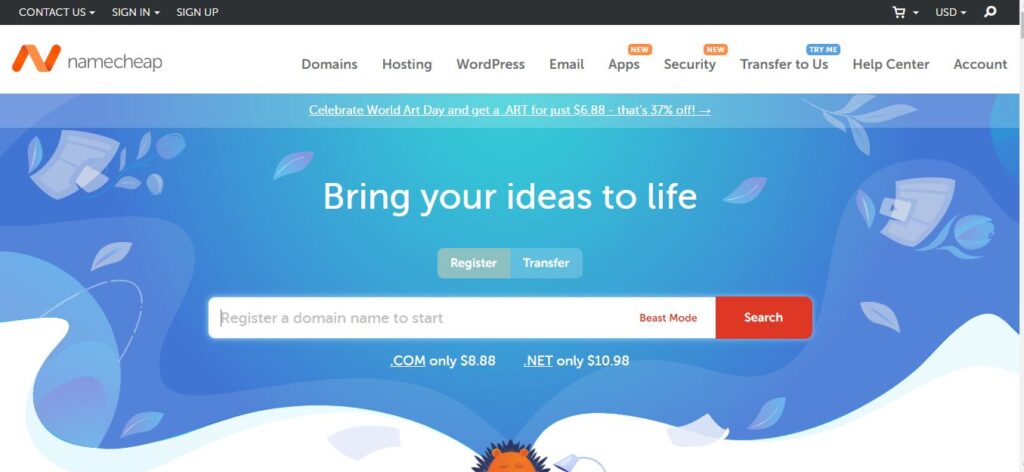

We will see the contents, The Pros and Cons and Everything A-Z Related to NameCheap Shared Hosting, step by step.
Namecheap is a brand popular for domains, and it uses its branding to promote the hosting WP services.
So let’s see whether their hosting services are as good as their domains.
So let’s start with their overview
Whenever you log in to your dashboard, you will see a dashboard panel.
You will see here Validity, Disk Space Bandwidth, Domain Server Location, IP Address.
You can directly go to Cpanel from here. PHP Admin and Email Account will be accessible from here.
It shows the Statistics Below. It is a Custom Dashboard.
When you go to Cpanel, here, you find: Exclusive for Namecheap Customers.
Namecheap SSL is Exclusive Feature.
So I hosted My website on Namecheap Shared Hosting. I used Ocean WP Theme, the Gym Template. I use this template on every hosting test theme.
So based on this template, I am going to do my review.
Let’s Start with its Server Response Time
The US has a Good Server Response Time of 24ms, but it has slowed down while reaching Bangalore 249ms and Singapore 192ms.
Google Recommends 200ms. So its Server Response Time is Good Except in India and Other Asian Countries.
Next, Let’s Talk about Uptime
I am using it for one month, and I have not faced any problem related to Uptime.
My Hosting was Down for 3 Minutes.
If I talk about the last 30 days, I got 99.987% Uptime suitable for shared hosting.
So I didn’t face any problem in Downtime.
If I talk about Website Speed
The speed in New York and Cities in the USA was exemplary. Under 2s, my pages are loading in the USA.
If I talk about Website Speed in Banglore and other Asian Countries,
I was getting a speed of 5s and 10s. So for speed, it is Good for the USA, but outside the USA, it is not good.
If I talk about the Average 1st Visit,
I am getting a 6.9s Average 1st Visit which is very high. It has Good Speed in cities in the USA.
If you go to Tokyo, Paris, or Mumbai, you will get up to 25s Uptime.
So it is Okay in the case of speed.
If I talk about Cache Manager
You won’t find any Cache Manager in the case of Namecheap.
You will have to install a Cache Plugin on your WordPress.
I have used W3 Total Cache.
I have done a Load Test.
Hosting is incomplete without a Load Test. Through a Load Test, we can determine the Numbers of User a Website can handle.
The Response Time and Time duration for handling. We can determine such things through the Load Test.
So I sent 50 Virtual Users to my website to check and see how many users it can handle.
So its Results were Quite Surprising Up to 29 users the Response Time was good, But the moment it reached 30, 31 to 43 users, its Response Time increased to 15s.
So this wasn’t comforting, that up to 43 users its response time increased to 15s.
Slowly the Response Time started to decrease up to 50 users the response time got to normal.
It was fluctuating a lot, and it changed to 5s. Fifty active users were up to 5 mins on a website.
There were High Peaks in the Middle, which is not a good sign. There was another problem. A total of 8000 requests were made 8000 requests mean action performed on the website website.
I have loaded CSS Images. It all comes under 8000 Requests. Out of the 8000 Requests, 1000 Requests Failed.
Because CSS was not loaded, Certain Images didn’t Load, which was a server problem, not the website problem.
Failure of 100 Requests is a Big Problem.
As I can see that as soon as the requests started to increase, I sent 26 requests, and in all 26 times, it caused errors.
So you can see from the graph the number of requests being sent and errors being occurred.
It means that the CPU RAM has been utilized at this point.
When I Lowered down my Requests and then increased it after some time, it started taking requests.
So it means that the CPU and RAM need Upgradation.
So what do you mean by this Test? It means that for up to 30 users, you can use this hosting.
When users are above 30, this hosting will start creating problems.
Talking about Data Centers
You will find them in the USA and UK only.
India, Asia, Australia, Singapore, you won’t find any Data Center.
If I talk about Backups
In their basic plan, you won’t find any backups.
There is a catch: When you read about their backups, it says that” Backups are Twice a week.”
In a question mark, they have mentioned that it is not guaranteed.
You can’t control the backups or see them or restore them from your end.
So if you feel the need for a Backup, you will have to contact customer care and tell them about your situation.
Then they will check in their backend that whether you have taken a backup or not.
If you have taken a backup, then only they will restore it for you.
I didn’t like this concept of ‘twice a week backup plan’, And there is another catch.
They have not used the off-server backups.
I asked this in a chat session, and they said that they had stored backup in a particular location which is not acceptable.
If I talk about Inode Count
You will find 3 to 6 lakh Inode Count, which is decent for Shared Hosting.
If I talk about CDN
You won’t get any CDN.
In EasyWP, you use to get CDN, but here you won’t get any CDN.
SSL
In SSL, they have applied specific Terms and Conditions.
They will provide SSL for Free for up to 50 Websites.
This is great, but there is a catch that it’s accessible only for one year for next year renewal. You will have to pay for it.
So this is the story of SSL.
Customer Support
Customer Support is not available on the phone to call.
It’s 24X7 Live Chat Support.
But according to my experience: it was the worst.
My customer care experience was really, very bad. They are not Technically Sound.
You can ask only basic questions, and in that, they will provide their FAQs, Link.
They say to go through their FAQs.
If you ask a technical question, they create a ticket, then that ticket is answered/ not answered.
It takes around 2-3 days to resolve your issue.
Customer Care is Available 24×7, but it’s not Technically Sound.
If I talk about Pricing
Namecheap Pricing
NameCheap Shared Hosting Pricing
They have provided 3 Plans 1. Stellar Plan 2. Stellar Plus 3. Stellar Business.
They have given these 3 Plans.
According to me, the Best Value Money Plans is the Stellar Plan.
We can take this for Rs.200 Per month. You get 20GB SSD, 3 Websites, Free Domain Names.
You can create 50 Emails by that domain name.
You don’t get back up on this plan. If you want to go on the Stellar Plus Plan, you will get this at Rs.360.
But in my opinion, it’s not a value Money Plan But if I talk about the Value for Money Plans, then it’s the Stellar Plan If you want to take hosting from Namecheap.
Suppose you want to go on Rs.360 Plan. It’s better you take hosting from A2 Hosting.
Drive plan which is of Rs.361, and you can take this for four years.
Refund Policy
You can also claim a refund anytime you want. If you’re going to go above this plan then SiteGround is the best.
So these are the options available. If you want a Value for Money option, then Hostinger is also a good option.
You can claim a refund within 30 days.
You will have to contact Customer Care, and they will provide straightforward refund claims. I have tried it myself.
Domains
You will get One Domain for Free for 1 Year.
You will get Free Whois Protection and a Temporary Domain. If you don’t have a domain and want to test a website, you can do that using a temporary domain.
So Likewise, you can also take a temporary domain name.
This temporary domain name would be forever.
So it’s not like that it is going to expire within 15 or 30 days. Temporary Domain will remain forever with your hosting.
If I talk about migration
You will get free migration.
You will get this with any hosting, and you should contact support.
They will migrate your Website and WP Website for Free.
If I talk about Software
It is Apache 2.x Based, PHP 7.3 Version.
PHP 7.4 Version would have been better, as speed improvements have been made, especially for WP. You get the 7.3 version in which you can run WordPress, Python, Perl, and NodeJS.
SiteBuilder
You can also find SiteBuilder, where you can easily select templates. It’s Okayish, and I have no expectations for it.
So, before I jump to the pros and cons of this hosting, if you liked this detailed review, share this article because it takes some effort to do a thorough review like this.
So now, coming onto the pros
- You get good Uptime.
- You get free migrations.
- Good Speed In the USA.
- Their first plan is a Value for Money Plans
- You get many options.
- You also get C Panel.
If I talk about the Cons
- NameCheap Hosting is not ideal for 30+ visitors ( Here, Speed Outside USA is not good ).
- Their Customer Care Support is not Good.
- The Backup System is not good.
- And you get only 2 data Centers.
Coming onto the bottom line.
I am having a neutral feeling about this.
Namecheap is the best in the world for domains, that’s my opinion. But they will have to work for hosting.
There is a lot that they have to do to improve their hosting service. If you are on a small website and you are on a tight budget.
Then my recommendation is to go for Hostinger.

InterServer


Interserver is a Hosting that many users requested to do a detailed review on it. Recently when it was on the offer, I purchased it.
So I am testing it for the last two months, and on that basis, we will find out the results.
So let’s get started.
So the plan I have taken is Standard Web Hosting which is $5 per month.
I always use GeneratePress Theme for testing the websites. So here is my website and I have conducted specific tests, and it is hosted on inter-server.
As soon as you log in, you will see the interface.
You can go to cPanel and watch the invoice history.
The interface is ancient.
It is one of the ugliest interfaces I have ever seen in web hosting, and here is the old cPanel.
Server Response Time
Server Response Time in the USA is excellent. They do not have any servers in India and Asia. That’s why I have used the servers in the USA.
The Response Time was not good in Singapore and Bangalore.
Speed
Speed is decent, and I won’t say it good or bad. It is neutral. The main problem is related to TTFB, which is only 1.3s. It could have been a bit less.
Cache Manager
I have used Cache Manager on my website, and it’s on Litespeed Servers. I have used Litespeed Cache Manager.
You will have to download and install it, and it doesn’t come by default.
You get Memcache Support, but you will have to enable it from PHP Settings 7.4.
The Caching functionality is not easy, and it becomes a bit technical.
You have to go into settings and enable it, or you will have to ask the support staff.
Uptime
The performance of the uptime was not good. I am tracing it from 7 July and over two months since then.
I have experienced downtime regularly.
There has been a regular downtime of 7-18 mins.
It has also reached the downtime of 23mins. I have also experienced downtime of over half an hour. It’s a very long time of downtime for shared hosting.
I have also used the better uptime option, which is used to check the uptime for every 30s. According to the results, it mentioned the downtime of 2 days.
Before two days, it was facing downtime of 41mins. I have experienced a lot of downtimes.
This much downtime is not suitable for any shared hosting.
Load Test
Talking about the load tests, it has poorly performed in it. It is one of the worst performances I have seen in shared hosting.
Despite using the Litespeed servers in the cache plugin, there are no improvements.
Out of all the 403 requests, 353 requests have failed.
I haven’t seen such kind of bad performance. It means that this website is not able to handle real-time users. If there are 4-5 extra users, then this website is showing errors.
The error was ” error in establishing a database connection.”
It cannot handle the Load and real-time users, especially on the standard web hosting servers.
Data Centers
Data Center is available only in the USA. There are almost 4 data centers in the USA.
There are no data centers in Asia, India, the UK, and Europe that don’t have any data centers.
Backups
You can take backups through the Jetbackup system, which is not good at all. These backups are not off servers, and This means your shared hosting and backups are saved there, and it can go away when the viruses invade.
So there is no use to take backups.
Talking about the automated backups, it is weekly.
It will take backups automatically in a week.
Restoration of the data is One-Click, But overall I have not liked their backup system.
Inode Count
Inode Count in standard hosting is 4 lakh, which is suitable for shared hosting.
Customer Support
Customer Support is 24×7 Live Chat Support. But the response was not timely.
There is an expectation of a fast reply from their side.
But as soon as I ask questions further, they were clueless about my questions.
They use to research the question and provide me with copied responses.
The answers provided by them were not at all satisfactory.
They were taking a lot of time to answer the questions.
I have to ask a lot and wait longer for their responses.
So in my experience, the response time was not timely, and they were giving very slow responses.
InterServer can improve support.
Domains
InterServer won’t provide you with any free domains. You will get temporary domains, but you can’t activate them on your own.
You will have to contact customer care and tell them to provide the temporary domain name.
You will also have to explain that you need a preview URL of your temporary domain to properly migrate your website and try to reduce downtime on your website.
After that, they will provide you.
Plan And Pricing
Discussing their plans.
Previously there used to be a $5 plan.
In a $5 plan, you used to receive a shared hosting plan.
They have introduced two more plans. The two plans are $10 and $20.
So there is a bit of difference in their performances.
So currently, my plan is $5. When I purchased it, there was only this plan available.
These plans have been recently introduced.
Payment Method
For the payment options, you can use the international debit card/credit card.
You can also use PayPal.
Refund Policy
The return policy is for 30 days which is good, and you can also test it within this time frame.
SSL
You get unlimited SSL for free for the websites you will host.
CDN
They do not have their CDN, and they provide the Cloudflare CDN.
Staging
Staging is possible with a softaculous app.
Migrations
Migrations are free from cPanel to cPanel.
If you are on some other user interface, it would not be helpful for Hostinger, Siteground, and Cloudways to have a separate user panel as they don’t use cPanel.
So if you are on all such hostings, you might face a problem utilizing its free migration service.
If you are on a cPanel Hosting like A2 or BigRock, you may easily use their free migration service.
Software
Software support is available for PHP 7.4, Python, Perl, NodeJS.
Larvel software support is unavailable, so that it can be a good option for the developer.
SitePad SiteBuilder
You get Sitepad Sitebuilder which is a good site builder for shared hosting.
The same Sitebuilder is available for ChemiCloud.
You do not need to pay any extra for it, as included in your shared hosting.
It is the best site builder for shared hosting.
It has a good theme collection, there are good editing options, so I do not have any problem with the Sitebuilder option.
If you want it for Sitebuilder, you can all read the review of my Chemicloud, which is in 3rd position on this list.
Interserver Hosting Pros And Cons
Interserver Hosting Pros –
- The First Pro is its monthly plan, and you don’t need to pay off for a year or two. Monthly payment of $5 serves the purpose.
- The next Pro is its Sitepad Sitebuilder, which is very good.
Interserver Hosting Cons –
- If I come onto its cons, the First Con is related to the downtime, and there have been many downtimes.
- Load Tests were not good at all, and it was able to handle very few real-time users.
- It has a very old interface, and it seems like an interface of a website from 2007. It’s very ugly, old and it needs improvement.
Now let’s talk about the bottom line.
I cannot recommend this hosting Because the three main factors required in hosting are not available here.
The first is related to the Load, it has a bad load handling with the response to the real-time users.
The second is related to its downtime, when the website won’t open in a specific time frame, then what is the use it.
The interface is poor.
Customer support is not that good.
So I won’t recommend this hosting.
If you are searching for a particular hosting from the USA, you must go for Bluehost Hosting, which is relatively better.
I never thought that I would say Bluehost as a better option, But after looking over at this hosting, I will say that Bluehost is relatively better.
There are more hostings available on my list that are on the ” above list.”
There is one scenario where you can use this hosting.
It is best to run a website for 1-2 months.
For example, Marriage Websites, College Projects can consider this hosting.
They have a monthly plan of $5, so you can use this hosting for primary upload purposes.
I will suggest it would be better to stay afar from interserver.net.

So that’s all for this one. Please share, and comment and tell me your feelings.